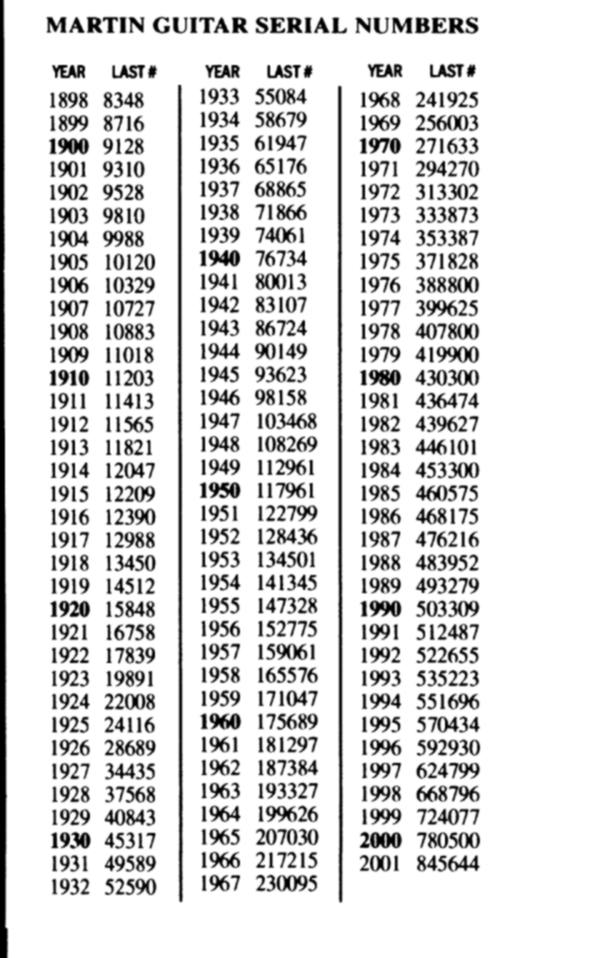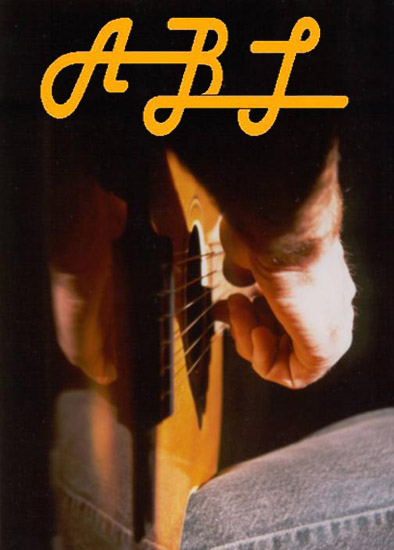AcousticByLines became real on January 1, 2004, because a lot of people had faith in the idea of what it could be. Those folks who had faith then, and still have now, are FOUNDERS.
At the time of it's inception, AcousticByLines had a number of features which are no longer useful. 11 years of changes in technology and the interests of various people show me it's time to let some of them go. I'm cleaning house and fixing things up. Spring seems to be the time for it. Perhaps web sites need a Spring cleaning, too.
The ads and bulletin board pages are gone. Google and YouTube have made the Tech Tips page obsolete. There is good information on the Tech Tips page, so I'll save it here. I can still add to it, if new information is contributed by members and visitors.
./`
==== ./` ==== ./` |
|
I don't know where this came from, but it's invaluable. The top
title is "simple solutions/tech" and the lower title
is "how to repair scratched CDs". If you know where
this came from, please let me know and I'll credit the appropriate
source!
REPAIRING THE SURFACE OF A DAMAGED CD would seem like
a natural subspecialty of the gender that grows up obsessing over
woofers and tweeters and amps. On the other hand, how many guys
grew up watching their older sisters polish their engagement rings
with toothpaste, which also happens to be the abrasive of choice
ofr treating a scratched CD? Before you begin, listen to the CD
and note where the worst skips are. With one hand opened wide,
hold the CD by the edge and wipe gently with water and mild soap
to remove dust and fingerprints. Using a lint-free cloth (an eyeglass
cloth will do), dry the surface in clean strokes from the center
to the outer edge. Do not use a circular motion. Now hold the
shiny side of the CD under a bright light and look for whitish
scratches (remembering that CDs, unlike records, play from the
center out). Dampen the cloth, dab with plain white toothpaste
(no gels, no baking soda), and apply it to the scratch, once again
working from the center to the outer edge. Rinse with water, dry
carefully, and test the results. Repeat once or twice if the CD
still skips.
TOP |
./`
==== ./` ==== ./` |
|
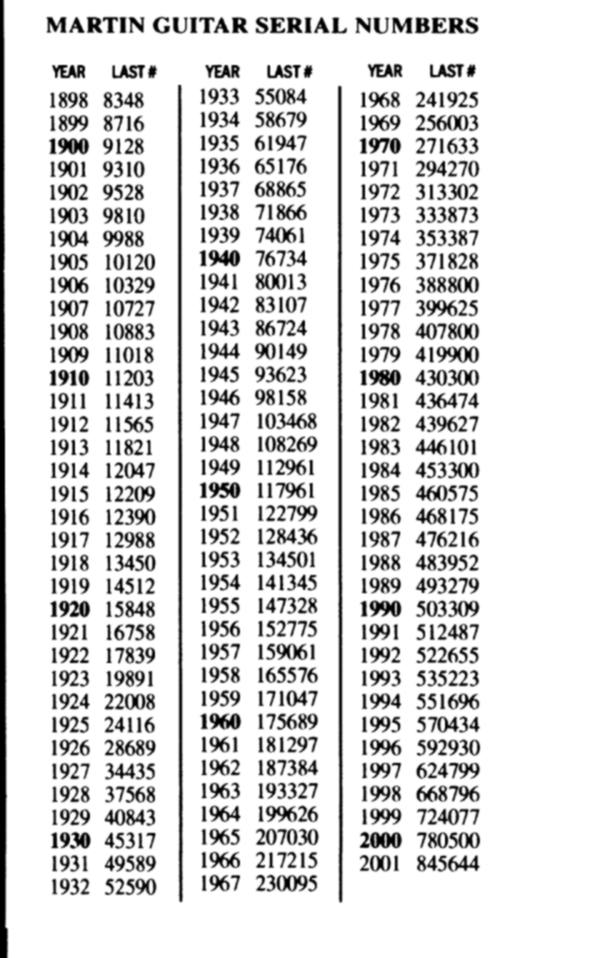
|
| |
| AcousticByLines does not verify the accuracy of material
displayed here nor does it offer any guarantees. |
Thanks for visiting AcousticByLines.com. |